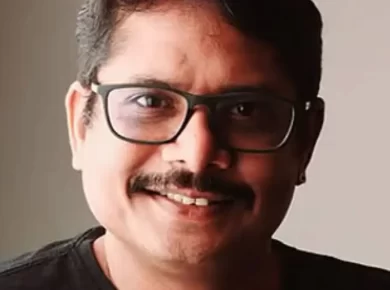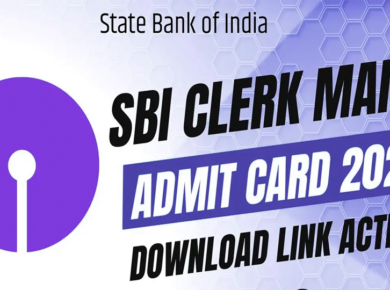Create Ghibli Style Images and Videos Using AI Tools
Have you ever dreamed of turning your photos or videos into something straight out of a Studio Ghibli movie? With today’s AI tools, it’s now easier than ever to create stunning Ghibli-style art—even if you’re not an artist. Whether you’re a fan of whimsical landscapes, dreamy colors, or the peaceful magic of Ghibli films like My Neighbor Totoro or Spirited Away, this guide will walk you through exactly how to bring that magic to life using AI.
Let’s dive into the simple steps you can follow to create your own Ghibli-style images and animated videos using AI tools like ChatGPT, Midjourney, and Runway.
Why is Ghibli style so popular?
Before we get into the how, let’s talk about the why.
Ghibli-style art is known for its soft colors, richly detailed settings, and emotional depth. The world feels alive and comforting, even when it’s imaginary. That’s why it resonates so deeply with people of all ages.
And now, thanks to AI technology, you don’t need years of experience in digital illustration or animation to make art that fits the Ghibli aesthetic.
Tools You’ll Need
You don’t have to be tech-savvy or invest in expensive software. Most of the tools used in this process are quite user-friendly. Here’s what you’ll need:
- ChatGPT: For writing creative prompts.
- Midjourney (or an alternative like DALL·E): For generating images from prompts.
- Runway ML: For making animations from your images or photos.
Ready to give your creations that Ghibli charm? Let’s break it down into easy steps.
Step 1: Generate a Ghibli-Style Prompt Using ChatGPT
AI image generators work best when you feed them a clear and detailed prompt. That’s where ChatGPT comes in.
Imagine you want a peaceful village scene, much like something out of Kiki’s Delivery Service. Instead of just typing “village in sunset,” you can ask ChatGPT to generate a more artistic and rich prompt for you.
Here’s how:
Simply ask ChatGPT: “Can you help me create a prompt to generate a Ghibli-style image of a village at sunset?”
You’ll get something like: “A cozy countryside village during golden-hour sunset, quaint cottages with moss-covered roofs, winding cobblestone paths, lush greenery, in the style of Studio Ghibli, soft pastel colors, warm lighting.”
The more detailed the prompt, the better the AI will understand the style you’re trying to achieve.
Step 2: Create the Image Using Midjourney
Now that you have your prompt, it’s time to turn words into visuals.
Midjourney is an AI-powered image generator that works through Discord. If you’re new to it, don’t worry – it’s pretty intuitive. Just join their Discord server, find a newbie channel, and type your prompt using the /imagine command.
Example:
/imagine A cozy countryside village during golden-hour sunset, quaint cottages with moss-covered roofs, winding cobblestone paths, lush greenery, in the style of Studio Ghibli, soft pastel colors, warm lighting
Give it a few seconds, and voilà – you’ll see four Ghibli-inspired images pop up. You can pick your favorite and upscale or tweak it further.
Alternative: Use DALL·E
If you’re not using Midjourney, OpenAI’s DALL·E is another option that works well. It’s integrated into platforms like Microsoft Bing and ChatGPT Plus, so it’s very accessible.
Step 3: Turn Your Image Into a Moving Video with Runway ML
Now comes the magic: animation.
Runway ML’s Gen-2 model lets you animate still images into short video clips that look dreamy and cinematic. Perfect for social media, personal projects, or just for fun!
Here’s how you can do it:
- Go to RunwayML.com and create an account.
- Upload your Ghibli-style image.
- Use the ‘Image to Video’ tool in the Gen-2 section.
- Select the motion style or let the AI decide how to animate it.
Within moments, your picture will begin to move – clouds drift, leaves flutter, and the entire scene comes alive.
Bonus Tip: Animate Your Own Videos in Ghibli Style
Got a real-life video of your cat, a walk through nature, or your backyard? Runway ML can help you turn that into a Ghibli-inspired video too.
Just upload your video, choose the “Text to Style Transfer” option, and use a prompt like:
“Studio Ghibli animation style, soft lighting, pastel tones, whimsical elements”
And just like that, you’ll get a brand-new version of your clip, filled with that dreamy, nostalgic aesthetic you love.
Tips for Best Results
As with any creative process, a bit of trial and error is part of the fun. But here are some tips to make your Ghibli-style art stand out:
- Be descriptive: Use specific terms like “twilight sky,” “blooming sakura trees,” or “floating lanterns.”
- Reference Ghibli films: If there’s a scene you love, mention it in your prompt for better alignment.
- Experiment with angles: Close-ups, panoramic shots, or bird’s-eye views can add drama or intimacy.
What can you use these for?
The possibilities are endless! Once you’ve created your Ghibli-inspired art, here are a few fun ways to share it:
- Wallpaper for your phone or computer
- Post on social media to amaze your friends
- Use in storytelling – great for writers or content creators
- Create animated short stories or music videos
Final Thoughts
You don’t need to be a professional artist to bring your creative visions to life anymore. With the help of AI tools like ChatGPT, Midjourney, and Runway ML, you can create magical, Ghibli-style visuals in just a few steps. Whether you’re a die-hard fan of animation or just someone looking to try something new, these tools open up a whole new world of creativity.
So, what will you create today? Maybe a floating island village or a mysterious forest trail traveled by a gentle spirit?
The magic is in your hands—and now, thanks to AI, it’s easier than ever to bring it to life.
Ready to Get Started?
Try the steps in this blog post and let your imagination run wild. Tag your creations with #GhibliWithAI and share them online. Who knows? Your next AI masterpiece might just inspire someone else to start their journey into the world of Ghibli art.
Happy creating! ❤️
Visit www.iasmania.com for daily updates about Ghibli-style images, AI art, create Ghibli videos, Midjourney prompts, Runway ML animation, Studio Ghibli with AI, AI animation tools, ChatGPT image prompts, anime-style AI generator.